'ip세팅'에 해당되는 글 3건
- 2008.04.24 리눅스 IP 설정
- 2008.01.25 제어판에 네트웍 설정 추가하기
- 2007.10.17 Ubuntu Server 네트워크 설정
몇주전인가... 회사에 남는 기계에 리눅스를 설치 했다.
요즘 계속 Windows 기계에서만 작업을 해서 그런지.. 리눅스를 다시 만지고 싶어서 설치를 하긴 했지만.. 내부 아이피를 사용하는 입장이어서 뭐 별로 깔아놓구선 해본게 없다. -_-
여튼 남는 공인 아이피가 있다고 하여 IP세팅을 다시 해보았다.
집에서 할일 없을 때 가끔 접속 해서 이것 저것 해보고 싶은 마음에.. ^^;
참고로 현재 설치한 리눅스는 CentOS 5이고, 뭐 그렇다.
예전엔 계속 데비안 계열만 써봐서.. 이쪽은 잘 모른다면서.. 뭐 대충 비슷비슷 하겠지만.. ^^;
먼저 네트워크를 세팅한다.
# vi /etc/sysconfig/network
NETWORKING=yes
HOSTNAME=localhost
GATEWAY=xxx.xxx.xxx.xxx
NETWORKING=yes
HOSTNAME=localhost
GATEWAY=xxx.xxx.xxx.xxx
다음은 이더넷 관련 세팅...
# vi /etc/sysconfig/network-scripts/ifcfg-eth0
DEVICE=eth0
BOOTPROTO=static
BROACAST=xxx.xxx.xxx.255
HWADDR=xx:xx:xx:xx:xx:xx
IPADDR=xxx.xxx.xxx.xxx
NETMASK=255.255.255.xxx
NETWORK=xxx.xxx.xxx.0
ONBOOT=yes
DEVICE=eth0
BOOTPROTO=static
BROACAST=xxx.xxx.xxx.255
HWADDR=xx:xx:xx:xx:xx:xx
IPADDR=xxx.xxx.xxx.xxx
NETMASK=255.255.255.xxx
NETWORK=xxx.xxx.xxx.0
ONBOOT=yes
마지막으로 네임서버 세팅이다.
# vi /etc/resolv.conf
nameserver xxx.xxx.xxx.xxx
nameserver xxx.xxx.xxx.xxx
이제 IP세팅은 끝이 난 것이고, network를 재시작해서 정상적으로 사용할 수 있다.
# /etc/init.d/network restart
'ifconfig' 명령으로 확인해 보면 현재 사용하는 기계의 네트워크 정보를 볼 수 있다.
'Linux > Tip' 카테고리의 다른 글
| 우분투 / 데비안 계열 고정 ip 설정 (4) | 2010.01.06 |
|---|---|
| diff and patch in linux (0) | 2009.12.12 |
| vi 문자열 치환 (2) | 2009.08.31 |
| Ubuntu 한국 업데이트(kr.archive.ubuntu.com) 미러 접속문제.. (1) | 2009.08.25 |
| 예쁜 쉘 프롬프트 (1) | 2009.03.18 |
현재 ThinClient를 위한 Windows Embedded CE 6.0 이미지를 제작하고 있다.
디폴트로 이미지를 생성하니.. 아이피를 변경할 수 있는 부분이 없어서.. 한참을 고민했다... -_-
이미지를 생성할 때 이놈의 아이피를 .reg에 넣는 수밖에 없는가... ㅡㅡ; 라고..
이리 저리 ThinClient의 기능을 만지작 거리다 보니 제어판으로 들어갈 수 있는 부분(초기화면에서 F2키를 누름)이 있더군..
근데.. IP를 세팅할 수 있는 부분이 여기도 없다..
그래서 결론은 "이 제어판에 아이피 세팅하는 부분을 추가하자!" 이다.
아래 그림과 같이 OS Design을 할 때 Catalog Items View에서 "Network User Interface"라는 녀석을 추가해 주면 된다.
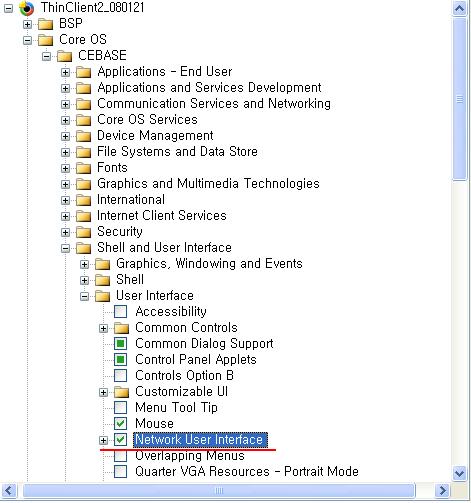
관련된 정보는 MSDN에서 찾아 확인 할 수 있다.
Network User Interface
 In This Section
In This Section
 Related Sections
Related Sections
Windows Embedded CE provides the Network User Interface (NetUI) that defines configuration settings for the Network and Dial-up Connections icon in Control Panel.
 In This Section
In This Section
- Network User Interface OS Design Development
Presents Network User Interface information that is helpful for designing and developing a Windows
Embedded CE OS. This includes dependency information, the modules and components that
implement Network User Interface, and implementation considerations.
- Network User Interface Migration
Presents information that is important to know if you are migrating from one version of Windows
Embedded CE to another.
- Network User Interface Samples
Describes sample code that is available in the %_WINCEROOT%\Public\Common\Oak\Drivers
\netui directory.
- Network User Interface Reference
Provides language reference information for the Network User Interface functions and structures.
Network User Interface Reference
Provides language reference information for the Network User Interface functions and structures. - Network User Interface Migration
 Related Sections
Related Sections - Networking - Core
Provides conceptual and reference information about general networking technologies.
원인을 잘 모르겠고.. 사실 안될 구석이 없었기에..
결국 'Build -> Clean Solution'을 해주고나서 'Build -> Build Solution'을 해주니 정상적으로 빌드가 되는 것이다.
뭐 이런게 다있지?? 라는 생각도 있지만, 하나의 경험으로 생각하고 넘어감!! 나중에 이런 경우가 발생한다면 Clean Solution을 하고 다시 Build Solution을 해주면 정상적으로 빌드가 될 수도 있다는 '노하우'를 얻었으니..
'Windows Embedded > Windows Embedded CE 6.0' 카테고리의 다른 글
| CEPC 해상도 조절 (0) | 2008.01.30 |
|---|---|
| 펜티엄 3 기계에 Windows Embedded CE 6.0 설치 (0) | 2008.01.29 |
| RDP를 이용한 Seamless환경.. (0) | 2007.12.24 |
| Windows CE해상도 수정.. (0) | 2007.12.24 |
| Windows CE BiosLoader에서 로고 바꾸기! (0) | 2007.12.17 |
ubuntu 콘솔에서 네트워크 설정을 바꾸는 방법이다.
고정 ip를 사용하게 될 경우..
/etc/network/interfaces 라는 파일을 수정함으로 바꿀 수 있다.
세팅이 완료되면 데몬을 재시작 함으로 적용시킬 수 있다.
적용된 세팅을 확인하기 위해서는 ifconfig 명령을 사용하면 확인할 수 있다.
고정 ip를 사용하게 될 경우..
/etc/network/interfaces 라는 파일을 수정함으로 바꿀 수 있다.
neo@green:~$ sudo vi /etc/network/interfaces
# This file describes the network interfaces available on your system
# and how to activate them. For more information, see interfaces(5)
# The loopback network interface
auto lo
iface lo inet loopback
# The primary network interface
auto eth1
# iface eth1 inet dhcp # dhcp로 세팅 시 사용
iface eth1 inet static # 고정 ip로 세팅할 시 사용
address xxx.xxx.xxx.xxx
netmask 255.255.255.xxx
network xxx.xxx.xxx.xxx
broadcast xxx.xxx.xxx.xxx
gateway xxx.xxx.xxx.xxx
# and how to activate them. For more information, see interfaces(5)
# The loopback network interface
auto lo
iface lo inet loopback
# The primary network interface
auto eth1
# iface eth1 inet dhcp # dhcp로 세팅 시 사용
iface eth1 inet static # 고정 ip로 세팅할 시 사용
address xxx.xxx.xxx.xxx
netmask 255.255.255.xxx
network xxx.xxx.xxx.xxx
broadcast xxx.xxx.xxx.xxx
gateway xxx.xxx.xxx.xxx
세팅이 완료되면 데몬을 재시작 함으로 적용시킬 수 있다.
neo@green:~$ sudo /etc/init.d/networking restart
적용된 세팅을 확인하기 위해서는 ifconfig 명령을 사용하면 확인할 수 있다.
neo@green:~$ ifconfig eth1
eth1 Link encap:Ethernet HWaddr xx:xx:xx:xx:xx:xx
inet addr:xxx.xxx.xxx.xxx Bcast:xxx.xxx.xxx.xxx Mask:255.255.255.xxx
inet6 addr:xxxx::xxxx:xxxx:xxxx:xxxx/xx Scope:Link
UP BROADCAST RUNNING MULTICAST MTU:1540 Metric:1
RX packets:62092 errors:0 dropped:0 overruns:0 frame:0
TX packets:39519 errors:0 dropped:0 overruns:0 carrier:0
collisions:0 txqueuelen:1000
RX bytes:8652169 (8.2 MiB) TX bytes:44541558 (42.4 MiB)
neo@green:~$
eth1 Link encap:Ethernet HWaddr xx:xx:xx:xx:xx:xx
inet addr:xxx.xxx.xxx.xxx Bcast:xxx.xxx.xxx.xxx Mask:255.255.255.xxx
inet6 addr:xxxx::xxxx:xxxx:xxxx:xxxx/xx Scope:Link
UP BROADCAST RUNNING MULTICAST MTU:1540 Metric:1
RX packets:62092 errors:0 dropped:0 overruns:0 frame:0
TX packets:39519 errors:0 dropped:0 overruns:0 carrier:0
collisions:0 txqueuelen:1000
RX bytes:8652169 (8.2 MiB) TX bytes:44541558 (42.4 MiB)
neo@green:~$
'Linux' 카테고리의 다른 글
| Debian lenny - FlashPlayer 설치 (0) | 2009.11.30 |
|---|---|
| Linux에서 사용자 관리 명령어 사용시 변경되는 파일 (1) | 2008.10.31 |
| Linux 사용자 관리 (0) | 2008.10.29 |

 Prev
Prev

 Rss Feed
Rss Feed